In view of Corona Virus Covid-19 Nation wise lockdown, IGNOU has decided to provide online Assignments Submission facility to its students from their home. Due to the Lockdown all regional centre activities were suspended in all IGNOU RCs. Many students were worrying about submission of there assignments on time, However IGNOU also extended last date to submit IGNOU Assignments to 30th April 2020. But amid of lock down up to 14th April it was a tough task for IGNOU to collect all assignments and checking them on time and also Physical medium of assignment could have increased infection of corona virus. So, ignou is accepting all assignments by Online medium. You need to Upload your soft copy of your assignment on IGNOU regional center Varanasi’s Google Form link.
Also Check:- IGNOU Swayam Prabha channel schedule
How to Submit Assignment online to IGNOU RC Varanasi
While other IGNOU RCs are accepting Assignments by E-mail but IGNOU RC Varanasi is making Process easier for students and they have provided a dedicated link to submit your assignments online. They have given a Google Form link where you need to fill your all details and upload your scanned documents there.
How to Submit Assignment online to IGNOU RC Varanasi
- Complete your IGNOU Assignment with front page containing following information.
1. Name of the learner:
2. Enrollment number:
3. Regional Centre Code:
4. Study Centre Code:
5. Programme Code:
6. Course Code(s) of attached assignments:
7. Mobile number:
8. Email ID: - Scan whole Assignment in a single PDF file (Subject Wise) .
one subject assignment will be in one PDF file
- Visit IGNOU RC Varanasi’s official assignment submission notification link from link given below.
- Click on ” Click here for link “
As shown in image below
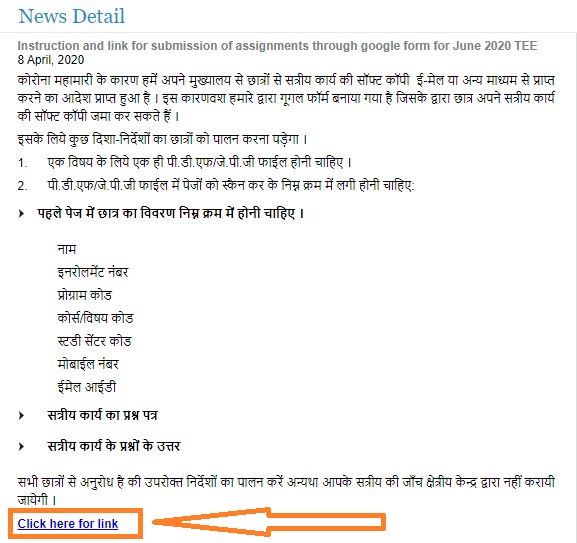
- If Your Google ID is not logged in to your Web Browser than this link will redirect you to login first as shown in image.
It will ask your gmail id. If you have already logged in than you will be directly redirected to Form page.
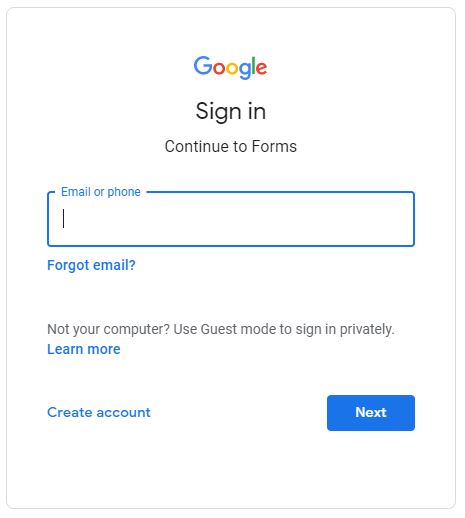
- Login with your any gmail ID
- A New web page with form will open in your browser.
As shown in image
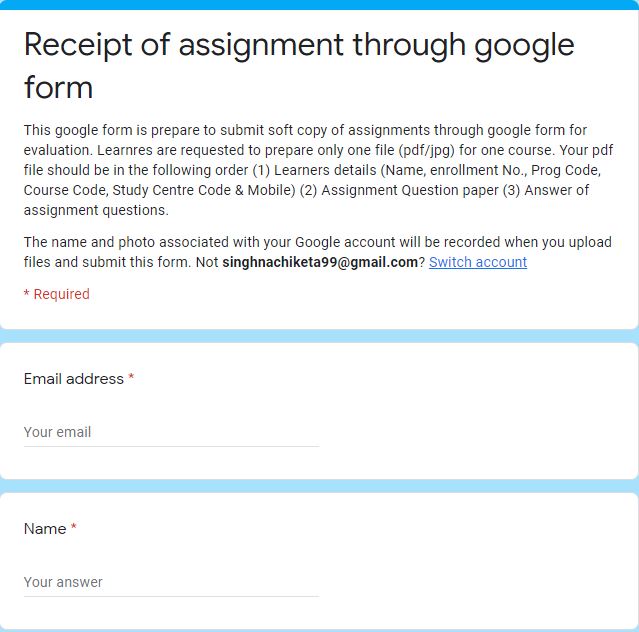
- Fill Your E-mail address and Name in the field shown above.
- Fill all your Details including Enrollment number, Mobile Number, Programme code, Study center code and Course code.
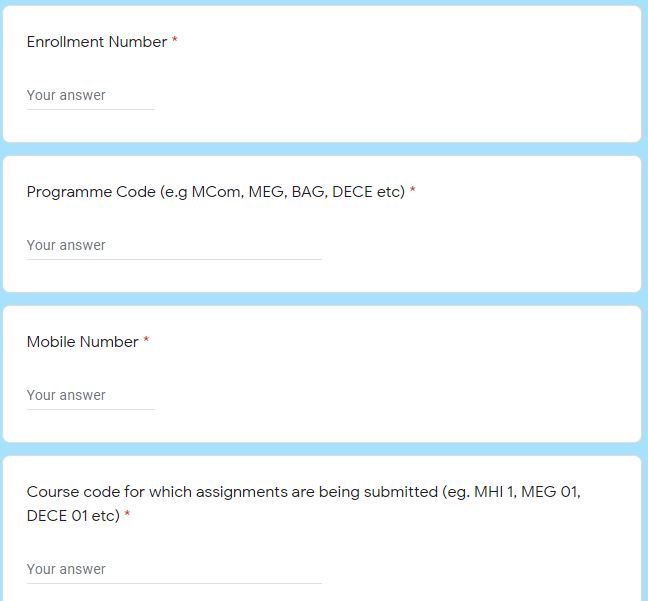
- Upload your Scanned PDF as shown in the Image.
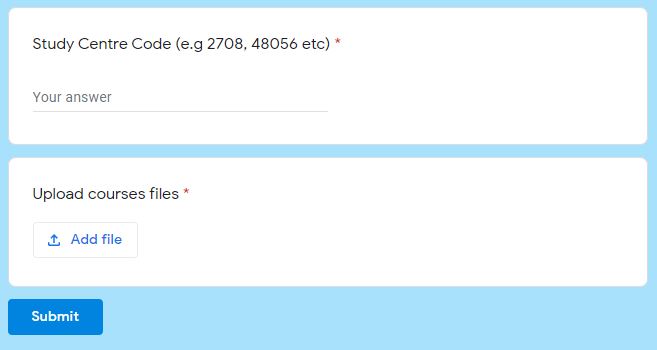
- Click on Submit.
Your Assignment will be successfully submitted.
For other IGNOU RCs you need to submit your assignment by E-mail. Click here to get all procedures
How to get IGNOU Migration Certificate
Also Check:- IGNOU BA solved Assignment Free Download
Also Check:- IGNOU Yoga & Naturopathy Course Admission, Fees,Eligibility, Prospectus & Syllabus
Important IGNOU Mostly Asked Questions
Thank You for visiting our Site, Keep visiting regularly to get all latest updates regarding IGNOU

I have delete the online submit assignment massage so i request to sent the sms again