In amid of Covid-19 Pandemic, IGNOU has announced the online application for Online Re-Registration of July 2021 session. The IGNOU online re-registration has started from 5 May 2021. Students who wants to fill the re-registration form must check this news, IGNOU has extended the last date for submission of Online Re-registration for all programmes for July 2021 session to 31 July 2021. You can find the link below in this page to directly visit the application page and apply online.
IGNOU re-registration 2021 last date extended to 15 September 2021 ![]()
What is Re-Registration and Application Procedure for Re-Registration?
Re-registration in IGNOU means registering for next year or next semester of any Programme you are enrolled. So Re-Registration in IGNOU is only applicable to students enrolled in undergraduate or postgraduate programmes of two or three year duration. You can also apply for re-registration for the next year or semester of your Programme irrespective of whether you have submitted the assignments or appeared in the term-end examination of the previous semester. You need to check your Programme details and rules before you apply for IGNOU Re-registration.
Related:- Ignou Scholarship 2021 for SC/ST Online Apply
Where to Apply for IGNOU Re-Registration?
You can apply for IGNOU re-registration from IGNOU’s official Site by clicking on the link given below. You are advised to only apply through IGNOU’s official Website.
Click Here to Apply for IGNOU Re-Registration
Must Check:- IGNOU Campus Placement All Details
Also Check:– How to submit IGNOU Assignments Online and all regional centers mail id
| University | IGNOU |
| Type of Application | Re-Registration forms |
| Available For | UG/PG enrolled Students |
| Application Mode | Online/Offline |
| Official Link to apply | https://ignou.samarth.edu.in/index.php/site/login |
| Last Date | 15 September 2021 |
Procedures to Apply for IGNOU Re-Registration?
How to apply for Re-registration?
- You need to Visit the official website https://ignou.samarth.edu.in/index.php/site/login
A set of instructions will appear on the lin
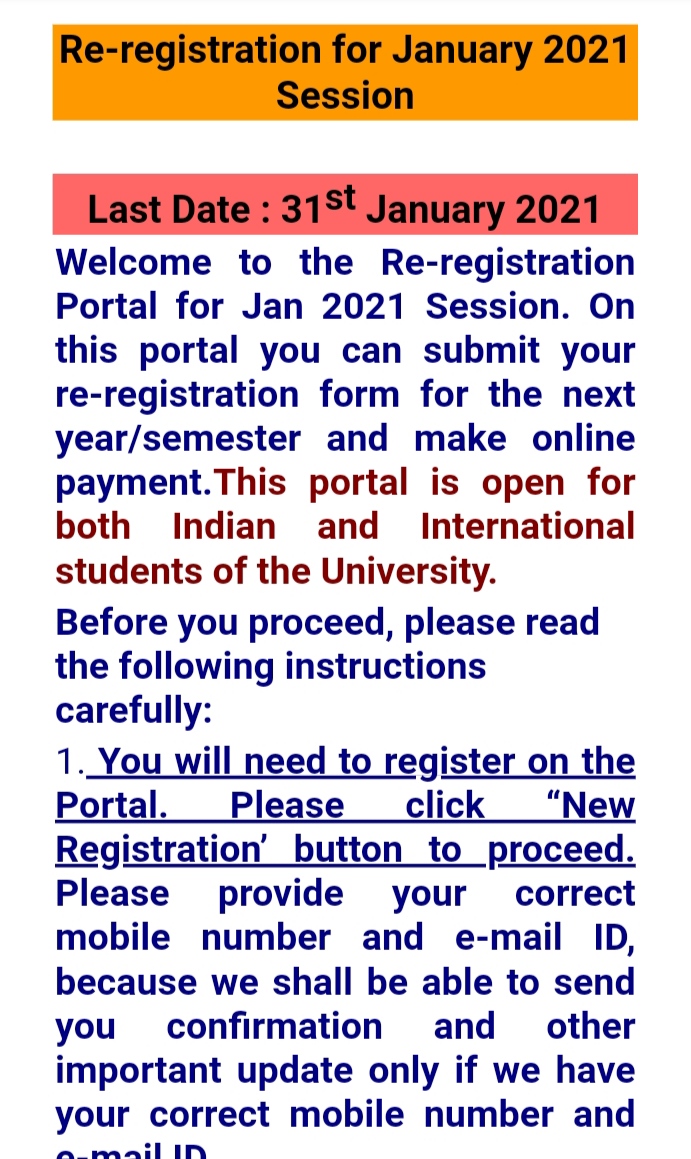
- Read all the instructions written there and tick the checkbox
As shown in image
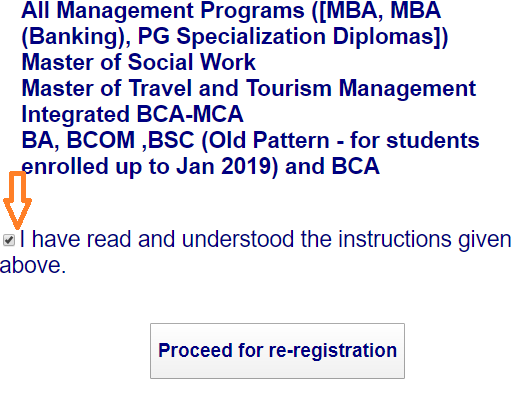
- Click on “Proceed for re-registration”.
A new window will appear with Sign In and New Registration option.
- Click on “New Registration”.
As Shown in Image
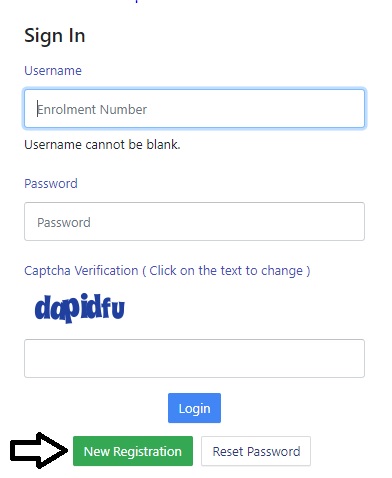
- Fill your all details in the form as shown in image. than click on “Submit”
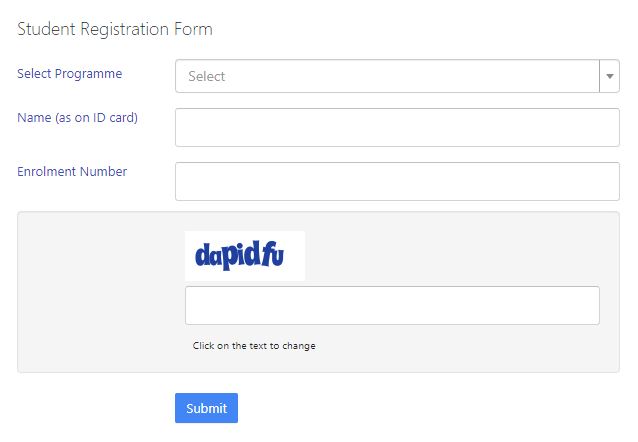
- You will get your Login Credentials for Next steps on your registered mail or Mobile.
- Login to the same page with your credentials and pay your fees online.
The fees can be submitted by Debit card, Credit Card and online Banking.
- Print the confirmation page for future reference.
Also Check:- IGNOU Online Services fo E-learning at Home
Must Know:- Complete Process of Cancelling Admission in IGNOU
So, That is all about the Re-registration Process of IGNOU. If you are still left to register than do it fast as last date is not far. Till then check ignounews.com for all latest IGNOU updates.
Important IGNOU Mostly Asked Questions
Also Read – IGNOU Previous Year Question Papers Free Download
Visit IGNOU News for the Assignment, Previous year question papers, Exams details, Notifications and many more. If you need more question paper or assignment comment down.

At one side there is a crisis of money and at the other side IGNOU want re-registration. I want to ask one thing, is it free for the sake of this crisis time. Same on you IGNOU!!!
Hello! I completed all the steps and the amount was debited from my account but I recieved no mail confirmation.
Did you receive confirmation page after submission of form?
I want admission through akashdeep so please suggest me
Please tell asap. I am a 2nd year ma English student, meg. I want to give my 1st and 2nd year exams again, in next nearest semester. Do I have to fill re registration form or wait for improvement form?